The LogicAnalyzer project, developed by Agustín Gimenez Bernad, transforms the Raspberry Pi Pico into a cost-effective, high-performance logic analyzer. This tool offers up to 24 digital channels with sampling rates reaching 100 million samples per second (Msps), rivaling commercial analyzers in functionality.
Hardware Configuration
At its core, the LogicAnalyzer utilizes the Raspberry Pi Pico, a microcontroller based on the RP2040 chip. The design supports both the standard Pico and the Pico W variants, enabling wireless operation without a direct physical connection to a computer.
The hardware setup is straightforward, requiring minimal additional components, which makes it accessible for hobbyists and professionals alike.
The level shifter board allows to use voltages that range from 1.6v to 5v, it is referenced by default to 5v but you can reconfigure it to accept an external reference voltage.
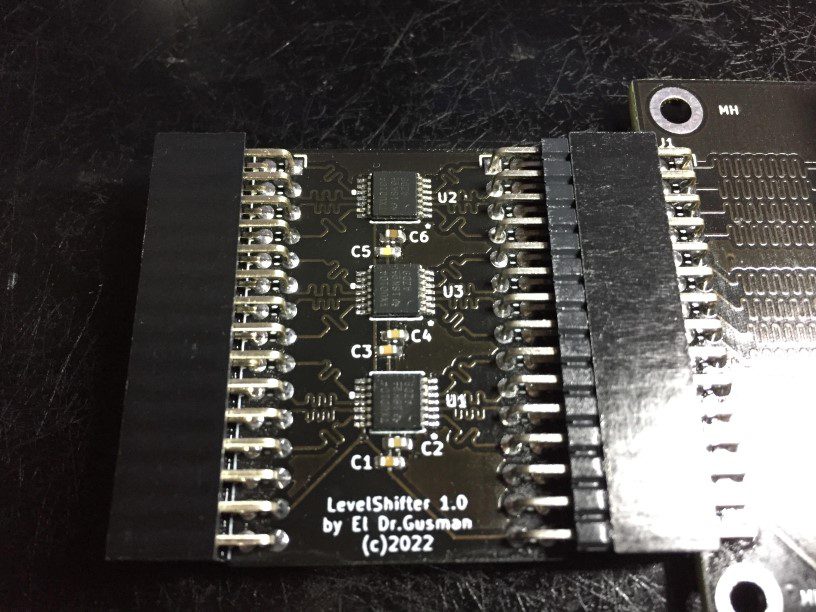
Also, the latest version of the analyzer board allows to daisy chain the analyzers so you can chain up to five of these and sample up to 120 channels at once, a massive ammount of channels for a logic analyzer.
Firmware Capabilities
The firmware is tailored to leverage the Pico's capabilities, particularly its Programmable Input/Output (PIO) modules. These modules facilitate precise timing and high-speed data acquisition across multiple channels.
The firmware supports various triggering mechanisms, including edge and pattern triggers, enhancing its versatility in capturing complex digital signals.
The firmware has been built using the standard Pico SDK and Visual Studio Code. If you want to build yourself the project and don't have the SDK installed I recommend to use the pico setup for Windows, it makes the installation a breeze and leaves everything ready to build your projects.
The firmware can be built for different boards, right now you can use the Pico, Pico W (with and without WiFi) and the RP2040 Zero.
Software Interface
Complementing the hardware and firmware is a cross-platform software application that provides a graphical user interface for visualizing and analyzing captured signals.
The software allows users to configure sampling parameters, set triggers, and interpret data efficiently.
Additionally, it offers export options compatible with other analysis tools, ensuring flexibility in data handling.
The software has been built using .net 7.0, it uses the Avalonia UI framework for the UI so the application is 100% portable.
The solution includes two executables and five libraries. The first executable “CLCapture” is the command line capture utility, it captures samples into a CSV file that can be imported into PulseView.
The second executable “LogicAnalyzer” is the main software, it's a full fledged analyzer that allows you to see the samples, use protocol analyzers, modify the captures and even create your own digital signal files.
Next we have the “SharedDriver” library, this library is the main driver used by both applications to interact with the device, it contains the support for the USB and WiFi devices and also implements the multi-capture driver which is used to daisy-chain up to five analyzers using a single trigger.
Next we have the “SignalDescriptionLanguage” library, it implements the parser and generator for the SDL files, more info about this on the LogicAnalyzer program section. Finally there are three protocol analyzer libraries for RS-232, SPI and I2C.
Performance and Scalability
The LogicAnalyzer achieves sampling rates up to 100Msps across 24 channels, sufficient for a wide range of digital signal analysis tasks.
Recent developments indicate the potential for even higher sampling rates in burst modes, with reports of achieving up to 400Msps.
Furthermore, the design includes provisions for daisy-chaining multiple units, allowing for the simultaneous sampling of a larger number of channels, thereby enhancing its scalability for complex applications.
Community and Documentation
The project is open-source, with comprehensive documentation available on GitHub.
The repository includes detailed instructions for hardware assembly, firmware flashing, and software installation, along with troubleshooting guides and community support forums.
This openness encourages collaboration and continuous improvement from the user community.
Conclusion
Agustín Gimenez Bernad's LogicAnalyzer project exemplifies how the Raspberry Pi Pico can be harnessed to create a powerful, affordable logic analyzer. Its combination of high sampling rates, multiple channels, and user-friendly software makes it a valuable tool for anyone involved in digital electronics debugging and analysis.
For more detailed information and access to the project's resources, you can visit the following link and also purchase a complete board:
- GitHub Repository: https://github.com/gusmanb/logicanalyzer
- Wiki: https://github.com/gusmanb/logicanalyzer/wiki
- Preassembled device: https://logicanalyzer.rf.gd/?i=1
An excellent example of a practical and usable project for The Raspberry Pi Pico, check out the links above.
